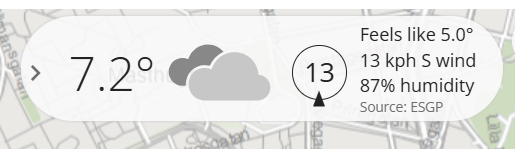I would like to ask, which source Garmin uses for weather data, because here where I live (Czech Republic) are the data totally different from openweathermap, windy.com, apple weather. The weather forecast is completely off on Enduro3, and its not only Enduro3 it was same on my previous watches like a FR945, Fenix5Plus.
The watch is paired with the phone, the app Garmin Connect is on and the watch shows that the data is up to date, I tried to set the exact location to Brno and the data was the same. Even after a few hours... over time the readings changed slightly, but were still completely out of reality.
The picture shows that the temperature is above 10 degrees and it's going to snow? By the way, it's not just the display of the icons, it's that the forecast for this week is 15-19 degrees at high and it's not even supposed to rain.
Will this problem be addressed in the future? Because I've already searched on several forums (Garmin forum, Reddit) that has multiple users with this issue and still it's not resolved.
I was hoping that a $900 watch would already handle basic things like weather perfectly.
I'm honestly a bit upset because I paid a lot of money for a premium model, there are multiple problems but Garmin chooses to overlook these problems and yet decides to demand Garmin Connect+ from their customers, so I would expect the basic features to be perfected and only then can they demand additional monthly fees for extra features.
I don't want to seem negative, but aren't there plans to do something about it? Maybe change the source of the forecast? For example, the current temperature tends to be more realistic, but the forecast is almost always wrong. Of course there is the option to install a weather app via GarminIQ, but that's usually not ideal.


Sources:
https://www.reddit.com/r/Garmin/comments/142fe2t/garmin_weather/
https://www.reddit.com/r/Garmin/comments/1hfgeyp/garmin_weather_has_never_been_accurate_for_me/
https://www.reddit.com/r/Garmin/comments/1euerah/garmin_weather_is_not_accurate_at_all_any/
https://www.reddit.com/r/Garmin/comments/rzct2l/tips_re_inaccurate_weather_on_watch_weather_widget/
https://www.reddit.com/r/Garmin/comments/1jgtb8v/how_to_fix_weather_inaccuracy/
https://www.reddit.com/r/Garmin/comments/1hc0s86/incorrect_weather/
https://www.reddit.com/r/Garmin/comments/1gk9fyt/weather_app_right_temperature_now_but_wrong/
https://www.reddit.com/r/Garmin/comments/sjhnlw/weather_widget_poor_accuracy/