While my previous events sync, the map option does not appear in the watch's activity widget.
Since it is not visible, when I start a new activity, it says there is no past activity in the navigation past activity option.
While my previous events sync, the map option does not appear in the watch's activity widget.
Since it is not visible, when I start a new activity, it says there is no past activity in the navigation past activity option.
I am sorry there is an issue. Go into your watch's menu and select "Activities and APPS" and see if you can add "Map" back to your favorites/non-favorites activity profile list again.…
Thank you for the pictures. Given the double blurry text seen, your issue might be bigger than the map issue. Please fully reset your watch to defaults to give it the best chance to recover and work correctly…
I am sending you a Private Message. to work with you directly to see if anything further can be done. When you are sign-in to the forums, check the top right corner to the right of the Notifications lightning…
I am sorry there is an issue. Go into your watch's menu and select "Activities and APPS" and see if you can add "Map" back to your favorites/non-favorites activity profile list again.
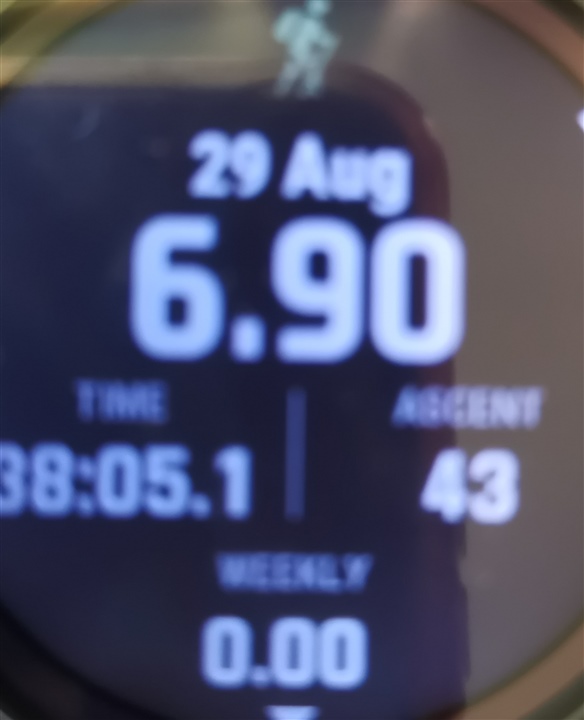

No map optionThank you for the pictures. Given the double blurry text seen, your issue might be bigger than the map issue. Please fully reset your watch to defaults to give it the best chance to recover and work correctly again.
Go to your System > Reset menu to reset to defaults.
Double blurred text is not a problem. It is caused by the phone camera :) I reset it to default settings. I deleted Garmin Connect, reinstalled it and synchronized it, but it did not work. I think after the penultimate Garmin Express update, I connected the phone to the computer and I had problems with these activities. First the activities were not synchronized. Then the activities were synchronized. but the map option disappeared. If I make a new registration there is no problem. The problem is in old activities
I am sending you a Private Message. to work with you directly to see if anything further can be done. When you are sign-in to the forums, check the top right corner to the right of the Notifications lightning bolt icon.