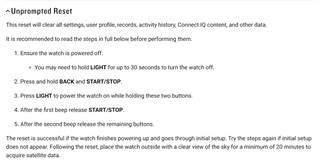Hello,
I got a weird issue (that is no really annoying but just a little)
My phone (android 14) see the Garmin MK2 (last update 22.20) as connected in Garmin Connect (green) and phone notification pop up on the watch, so everything is working well.
But on my watch (even if it received notification) say "waiting for phone" and the small phone icon is blinking as if the watch is not connected.
I tried to reboot both devices but without success.
Do anybody knows about this issue?
Regards