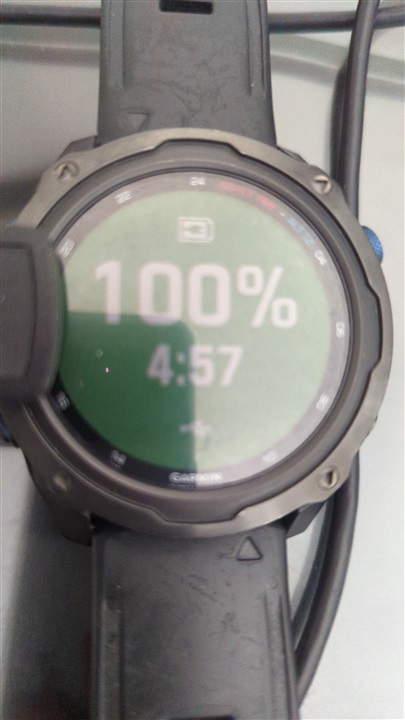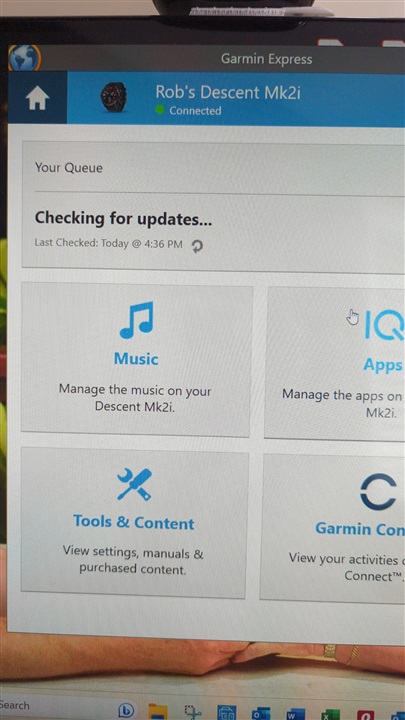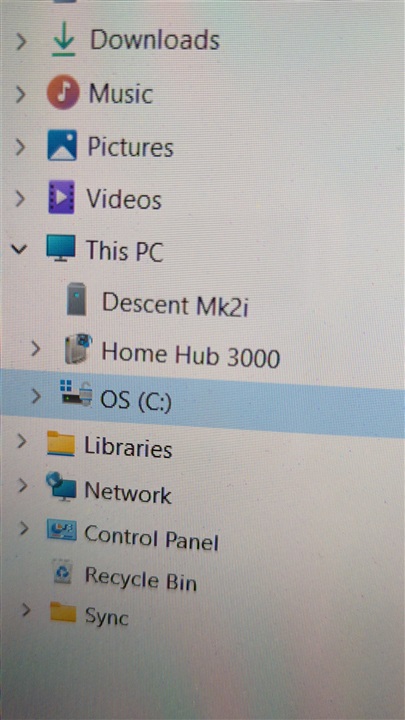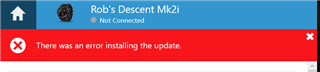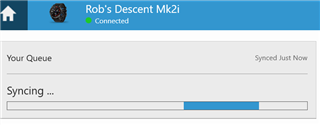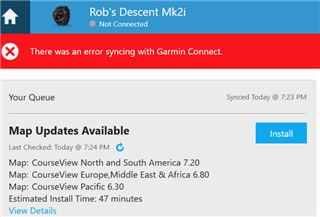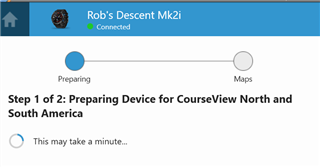Garmin Express does not seem to work properly with my Mk2i, constantly disconnecting and failing to update maps.
Get a response "There was an error syncing with Garmin Connect"
First I see this.
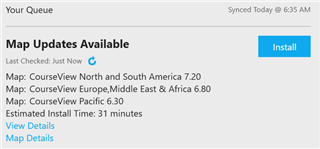
And then this when the green dot indicates my device is connected
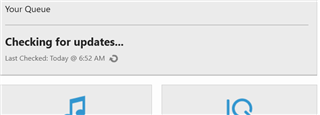
(which goes on for a long time)
And finally this
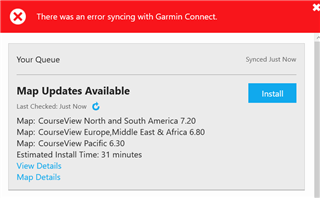
And the device is not connected?
Help.