Upgraded the watch to 5.10 (65ec19d) though the automatic updates and used it for a couple of days. The watch started shutting down all by itself and the time would not be correct when restarted and would not connect to my phone. Below is what I tried so far:
1. Turn off watch and phone - No luck
2. Reset watch to default settings and deleted watch in Garmin Connect (and Bluetooth devices). Watch reset and now doesn't have the original D2 Delta Watch face. Still will not connect to my phone via Garmin Connect.
3. Plugged into computer and will not "find" my watch. The watch starts with the normal connected screen, shutdowns, restarts at the connected screen, and then shutdowns completely.
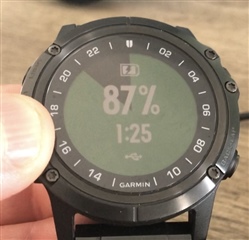



Anybody else have any issues or suggestions? I'll be calling Garmin on Monday...


