Hi,
I have a running route which is exactly 4.0 miles. However the Instict records about 3.7 miles. This means my pace is down on what it should be too. I've updated the Instinct to the latest firmware and tried GPS+GLOASS. Any ideas?
Hi,
I have a running route which is exactly 4.0 miles. However the Instict records about 3.7 miles. This means my pace is down on what it should be too. I've updated the Instinct to the latest firmware and tried GPS+GLOASS. Any ideas?
Here are the pace drop examples I referred to.
As I explained in the other post of yours, the drops in pace could be easily caused by the loss of GPS signal - for example in narrow streets…
The distance is 4 miles over map distance.
Yes, I already saw several threads with similar claims, but until now, none of the posters was able to bring a definitive evidence. Measuring the…
Hi, I think there is definitely something about newer Garmin gps watches, apparently the chips have changed so that may be it, that is resulting in this under recording of distance. Not just the Instinct…
Hi, if you have the elev corrections option disabled as you showed in the picture above then the elevation data in Strava will be calculated using the gps data for the course you ran (as you said) otherwise Strava will import the altitude data as determined by the watch barometer. The latter is usually noisier (bumpier) in general as Strava doesn’t smooth these data. The gps data are always smoothed. You can also correct the barometer data in Strava by selecting altitude correction there but if the readings are accurate you won’t need to.
I think any difference between the two elevation plots you uploaded are more to do with differences in the x-axis than anything else. In the first one you plot altitude vs distance and the second one is against time.
I have been using a piece of tape for months now and have had no problems. To be honest it feels more like the watch works as I expected it to now. If anything I get less crap stuck in the sensor hole with the tape over there than was the case without it. The hole is very small and any glue on the tape over that bit soon dries out.
Thanks for your reply. I think you are correct about the Strava data being the same just squashed.
The screenshot of elevation correction disabled is from Garmin Connect, meaning connect is showing the data from my watches Barometer. If I choose correction it would use GPS surely? so I'm not sure why that would tell Strava to use GPS data when the options I have enabled in Connect are specifically disabling GPS.
I tried enabling elevation correction on that run and the elavation data had lots of brief drop outs, presumably because the road I was running on dropped away a few metres to my right and intermittently the GPS must have taken the elevation data from the bottom of the drop.
Elevation correction enabled in Connect. Notice spikes up and down.
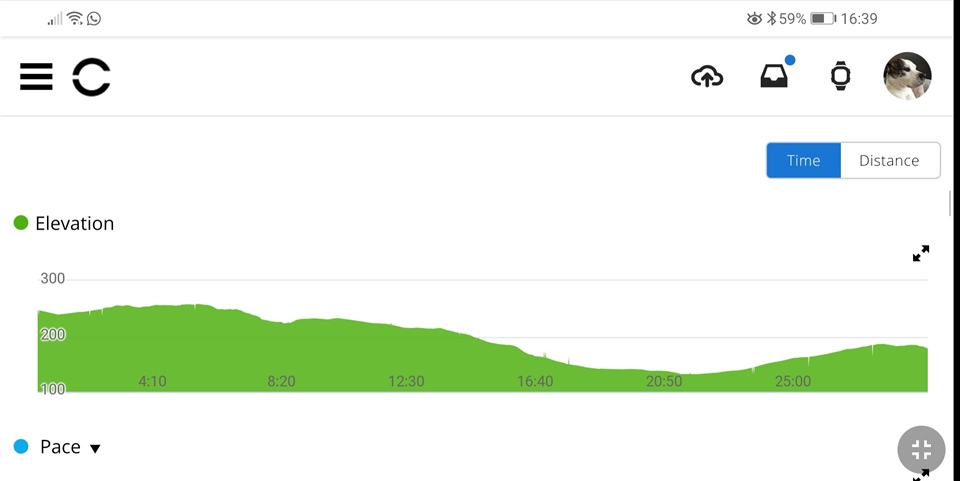
Elevation correction Disabled in connect (data taken from Instincts Barometer)
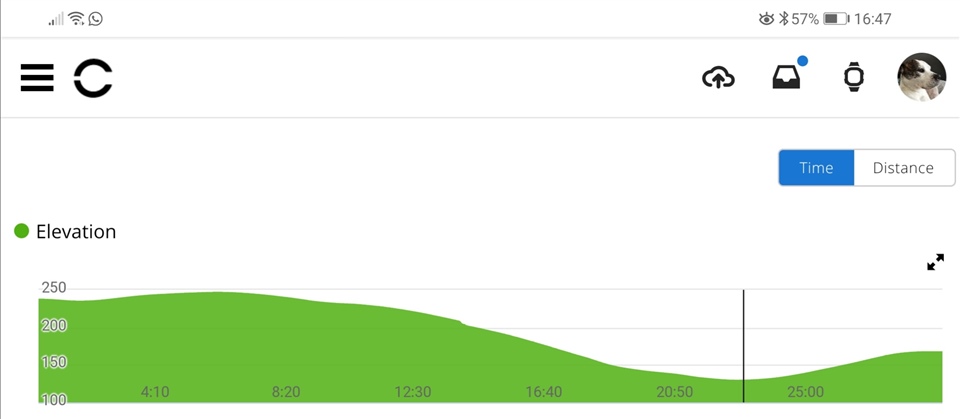
The only elevation data I have changed is in correct. Never altered Strava.
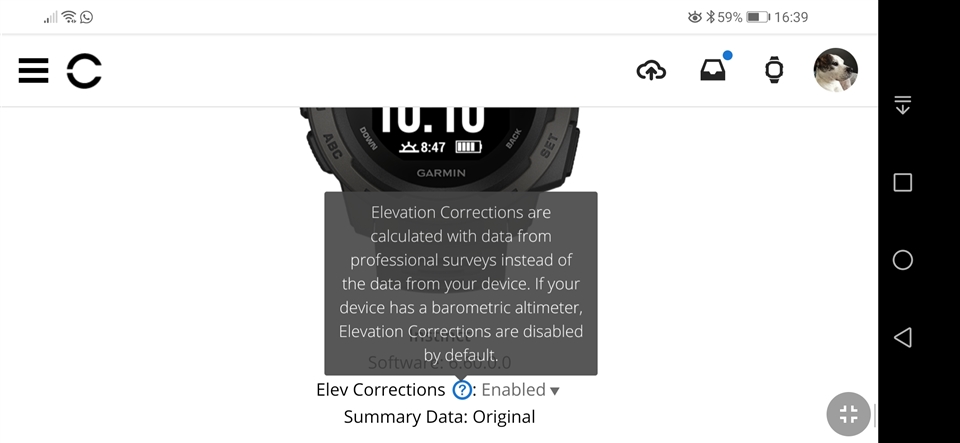
Hi, sorry a bit slow replying. To be honest I’m not sure how to explain those differences in Connect. It does the same with me. I think when it’s disabled the elevation trace looks the same as what I see imported into Strava. Those little blips in Connect look more like smoothing algorithm glitches that anything to do with GPS to me. I tried to find an example to show this? See below. The top trace is the uncorrected data in connect. Notice the anomaly later on in the run. This is an error of some sort as the landscape I was running over didn’t require me to fall off a cliff :) (I think I stopped to go through a gate?) This is the sort of thing that the tape seems to prevent. If I turn on the correction in Connect (next trace) you can see that the ‘cliff’ is smoothed out nicely by using the gps elevation data rather than the barometer derived data. At the same time a number of those little glitches appear. Something wrong with the Garmin code I reckon. The bottom trace shows the data from Strava which is clearly the uncorrected barometer derived data as you can see that same ‘cliff’ late in the run. I hope that helps?


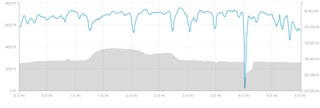
Those little blips in Connect look more like smoothing algorithm glitches that anything to do with GPS to me. I tried to find an example to show this?
I assume that the bottom elevation profile shows a profile with the Elevation Correction enabled. Those peaks are the typical behaviour of the Elevation Correction when your altimeter was not well calibrated, are there was a significant difference between the altimeter value, and the topographic elevation.
The elevation correction resorts to combining both sources (elevation from topographic sources and from the altimeter), whenever the density of the source data is not high enough to use the topographic data only. So if the altimeter is not calibrated, it results in this kind of spikes in the profile. The algorithm Garmin uses is currently not capable of compensating any discrepancies in the two data sources.
I discussed the topic in more details, and also have shown some overlayed profiles, clearly demnostrating and proving this effect, in the following thread:
So if you want to use the elevation correction, make sure you calibrate the altimeter before starting your activity.
The elevation correction resorts to combining both sources (elevation from topographic sources and from the altimeter),
Do you have a reference showing both sources are used? After doing an online search (with little information found) I'm under the impression that when you enable the elevation correction feature, the data from the barometric altimeter is disregarded. If you look at an activity in Connect and hover over the "?" in elevation corrections, it states:
"Elevation corrections are calculated with data from professional surveys instead of the data from your device".
Update: I just noticed Rob and Patch posted a snapshot with this information 3 post prior to this one.
I discussed the topic in more details, and also have shown some overlayed profiles, clearly demnostrating and proving this effect, in the following thread:
I see you've discussed your theory, but there's nothing that proves it. I don't see any of your profiles posted. Have they been deleted?
The bottom trace shows the data from Strava which is clearly the uncorrected barometer derived data as you can see that same ‘cliff’ late in the run.
Sorry, I'm not familiar Strava. There's a grayed area and a light blue line on your graph. Based on how the gray area is similar to the Garmin graphs, I'm assuming that's elevation. What is the light blue line?
"Elevation corrections are calculated with data from professional surveys instead of the data from your device".
Yes, this is correct, and in most cases it works well. The problem is, when the topographic model does not have elevation data of sufficient density for the given area. In that moment, when there are keypoints without topographic elevation, instead of interpolating, the algorithm resorts to using the elevation data from the barometric altimeter. You won't notice any spike as long as the altimeter is properly calibrated, but in the moment, the altimeter reports a consideraby different altitude, it results in the spikes you can observe.
I see you've discussed your theory, but there's nothing that proves it. I don't see any of your profiles posted.
Well, I did not find it anymore either, but have just superimposed the two profiles of 3854086 from an earlier post in this thread (see it below). The green (dark) one is the elevation profile with with elevation corrections. The pink (light) one is from the barometric altimeter.
You can clearly see that both profiles are shifted about 30m (or pehaps feet) due to the uncalibrated altimeter, but otherwise there are pretty identical except of the big "dent" (and another smaller one before it) - likely because the sensor got clogged with sweat when the owner stopped.
And you can also clearly see that the "elevation corrected" profile resorts to the uncalibrated original altimeter data whenever it cannot find the elevation in the source topographic data for given point. Another possibility is that the GPS coordinates are missing at those points. However, it is uniportant what the reason for resorting to the altimeter data is. If the altimeter was calibrated, you would not see any spikes at all.
Properly, the algorithm could in fact make a post-calibration of the altimeter, after comparing some reference key-points, but such complexity seems to be too much to ask from Garmin.

Hi, yes the gray area is the elevation. The blue line is the pace.
Ok, thanks, that sounds feasible. I usually only use the Strava correction algorithm which doesn’t have this problem but since I’ve been using the tape I haven’t had to correct the altimeter data as it has been pretty accurate.