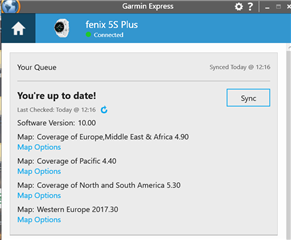My Fenix 5S+ believes my maps are up to date and refuses to update them. There is only "Reinstall" option in the map menu in Garmin Express, so there's nothing I can do about it. Apparently, the maps on my watch have never been updated, I still have 2017.30 Western and Eastern Europe versions despite it's almost 2020 outside.
I've tried some solutions seen on similar threads:
- removing all maps from the watch to free up to 13 Gb of space
- reinstalling all maps via Garmin Express.
My SW version is 10.00 Garmin Express version is 6.19.4.0.
I reached out to support two weeks ago, and they opened a Product Support Case having collected some data from me. Hope they find a resolution, meanwhile I wonder if other people have had this problem and dealt with it. Thanks