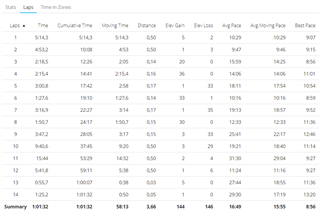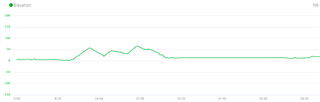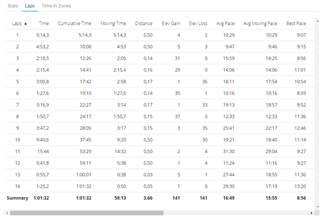I had never though I would start a thread about erroneous altitude measurement. But here goes:
This morning i walked up and down the same slope 3 times. The slope has a rather constant slope of approx. 20%, and the altitude difference between top and bottom is 34 meter.
Normally, I would get a beautiful altitude graph with 3 similar peaks and valleys. This time something went wrong, and I got the following altitudes when looking at the graph:
| Ascent no. | N/A | 1 | 2 | 3 | |
| Top: | N/A | 57 | 44 | 66 | |
| Bottom: | 23 | 23 | 32 | 41 |
Okay, so something went wrong with the altitude measurement. Perhaps some faulty autocalibration or a problem with the ambient pressure sensor. *** happens. That was my first thought. (I can say for sure that it wasn't caused by sudden changes in ambient pressure at the same location. I was also wearing my Stryd, and the barometric altimeter in the Stryd had very stable readings all the way through these 3 ascents/descents.)
But then I started looking at the individual splits. I had pressed the lap button at the top and bottom every time. In the split table in Garmin Connect, I can see the altitude gain and loss for each split. These values were more or less correct in every split - which they shouldn't be, given the above numbers!
For example, in the second descent I only had an altitude loss of 12 meter according to the table above, which is clearly wrong. The split table in Garmin Connect says that I had an altitude loss of 35 meter, which is rather spot on.
So the split table has more or less correct elevation gains and losses*, while the elevation graph is wildly off. As if they got their data from different sources.
It is worth noting that I went quite fast on the second ascent, approx. 0,4 vertical meters/second. It is possible that the watch has a smoothing algorithm for altitude, and that I outran this algorithm, so it was still lagging behind when I started the descent afterwards. But then the split table should use unsmoothed data, which doesn't really make sense - I would rather expect the opposite, if anything.
The session can be seen here:
https://connect.garmin.com/modern/activity/3976336597#.XV7OTEpGhbc.link
The relevant splits are no. 4-9.
The obvious next step would be to do the session once again and experiment with some pauses at top and bottom, and also make note of barometric altitude, GPS altitude, ambient pressure and barometric pressure after each split. Unfortunately, I can't do that, since the hill is in Wales, and I am back in Denmark now.
(*: The split table is not perfect either. It has some slight altitude gain on descents and some slight altitude loss on ascents. But nothing significant in comparison to the errors in the graph.)