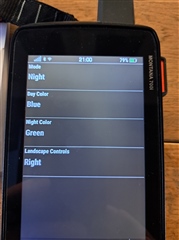Using montana 700i, software version 16.50 with latest maps / firmware
I cannot change Day Color or Night Color of my maps. This is really
annoying since it hinders navigation in certain circumstances (eg at night)
The setting can be found in :
home / setup / display / Appearance / Day Color
home / setup / display / Appearance / Night Color
How can I fix this?