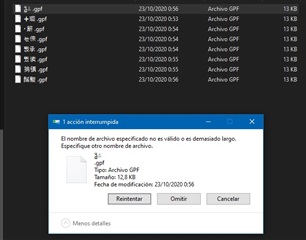I usually back up the profiles to protect myself against failures or data loss.
Today I couldn't, some files with Chinese, Korean or Japanese characters appeared, I don't know which language, and the copy was cancelled.
Attached is a picture of the intruders.
These files cannot be renamed, copied or deleted.
Translation of the text:
The specified file name is not valid or is too long. Specify another file name
Any help or suggestions?