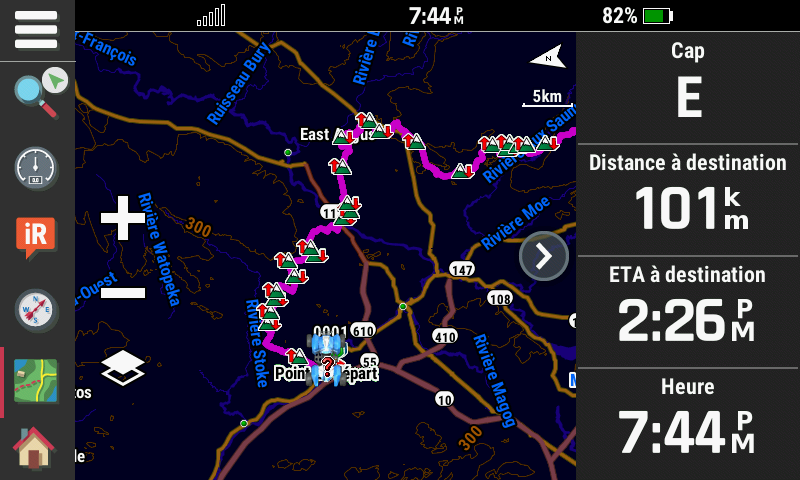Whenever I navigate a track, on top of the purple line of my track there are many annoying mountains logo with an up ou down arrow that basically prevents me from seeing my track in the first place.
How can I get rid of them, they have no use for them, besides hiding my track. I also had the same problem on my Montana 650.