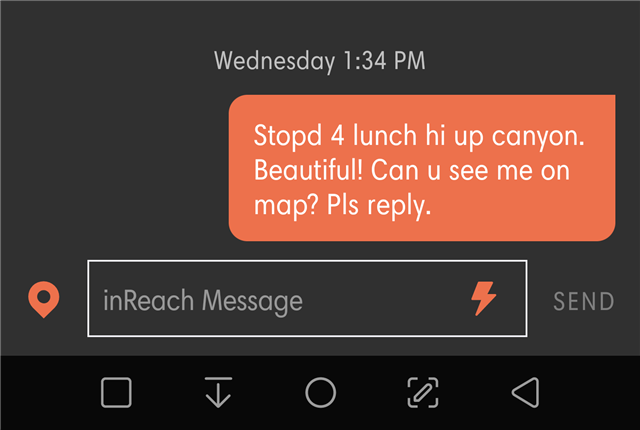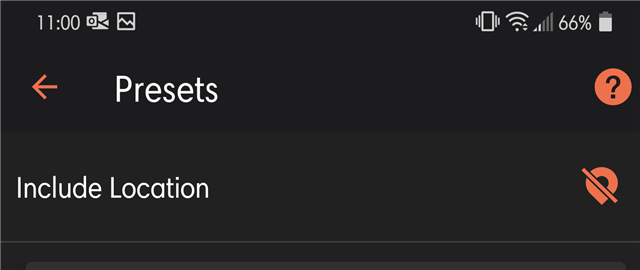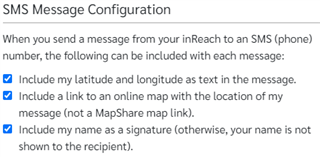I am on the SOS plan and tracking send interval is set to "never". "Activity Recording" is set to "Normal". It seems these two settings will power the GPS chip up every 10 minutes to get a fix and store it as a point. If I want to send a preset message with coordinates the units tells me generally bad signal (as the satellite fix is expired) and asks if I want to wait for better reception. If I agree, after the next GPS fix is acquired the message gets send with coordinates. All great and perfect to save battery life.
However, if under the same circumstances I use my Gamrin Instinct watch as an inReach remote to send the preset message, it always gets send is right away without coordinates. The choice to wait for the next fix to add coordinates to the message should be a setting that is missing.
I did set "Activity Recording" to "High Detail" and as the GPS chip is always on preset messages from the inReach remote then generally get the coordinates attached. However, this wastes a lot of battery.
Does anyone know a work around to ensure preset messages always get send with coordinates?