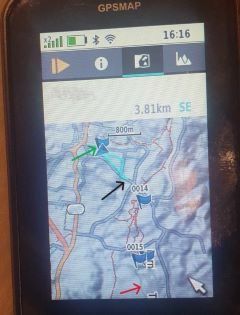I went for a long walk today as a test and the 67i didn't do what I expected. I had Auto Start turned off and then manually started recording when I began to walk. I had Auto Pause turned on.
I started at the green arrow in the attached image. At the black arrow I stopped and put my jacket in my backpack. I walked to the red arrow then turned around and returned to start. When I returned to start I stopped the recording.
I found that the only path recorded was from the start to the spot I stopped to take my jacket off. It also added a straight line back to the start point from this point.
The other weird thing is that it added three random waypoints (beyond where recording seemed to have stopped) without any input from me. One of which was in the bush, nowhere near the path I took (in the general vicinity).
The entire episode has left me confused. Something to do with how Auto Start and Auto Pause work perhaps? As for the phantom Waypoints, no idea what occurred there.