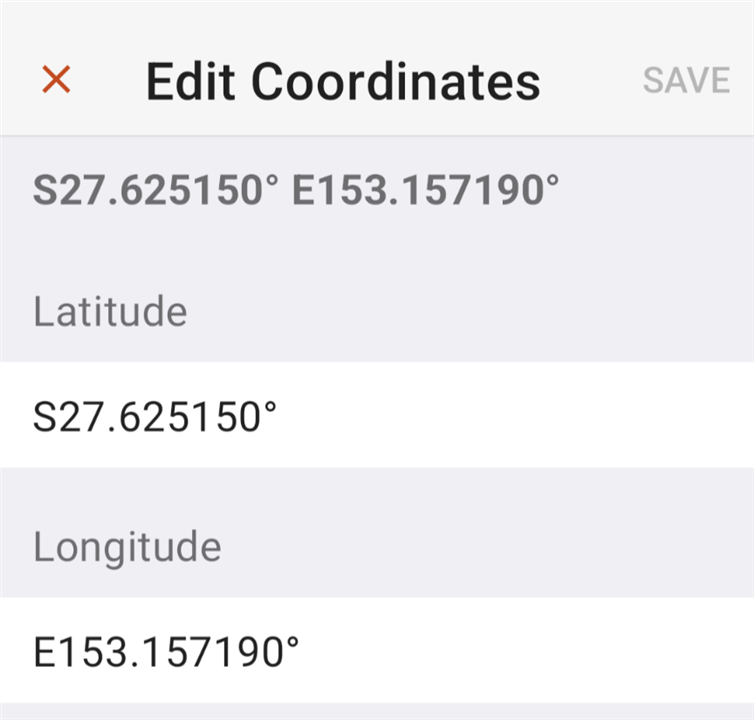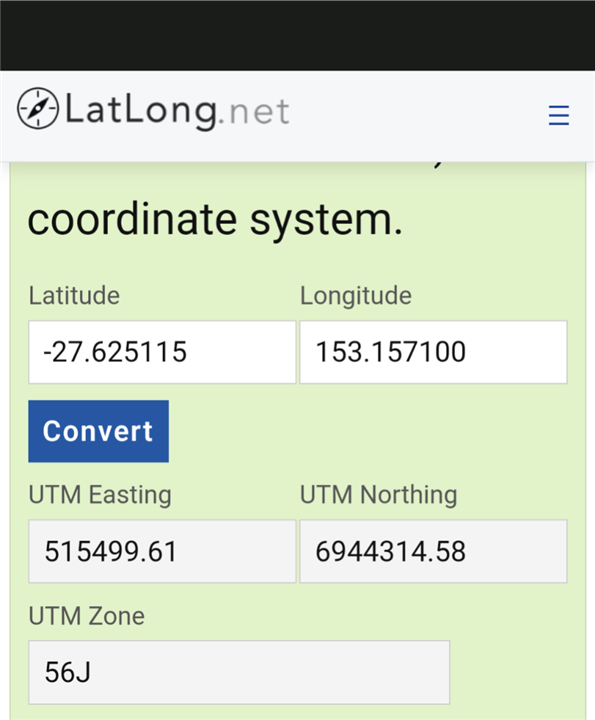On Qld national parks camping information, the location of bush camp sites is given as below
- Map sheet—Beechmont 9541-42. Grid reference—166 851.
I cannot find this on Garmin Explore maps.
How do I convert that grid reference to a format that GE can use so I can then plan my own route?
Cheers