After updating to 4.30 the 66i no longer displays coordinates for the New Zealand NZTM Position Format.
Below is NZTM and 2 other formats:
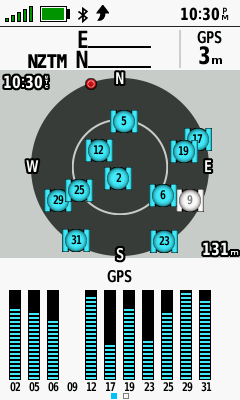
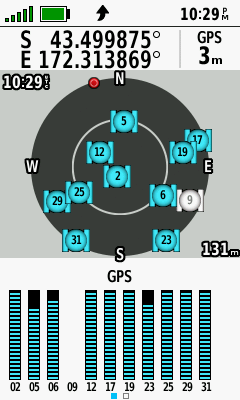
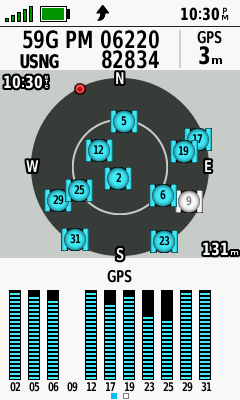
The same blank NZTM occurs on other pages too like the Trip Computer data field and marking a waypoint.
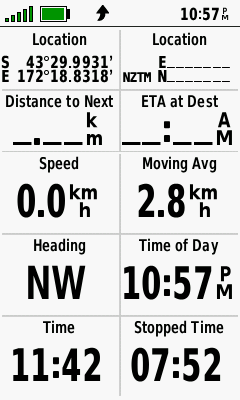
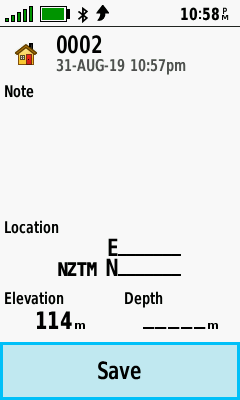
If saving the 'blank' waypoint the coordinates display in the Waypoint > Review page.

When on the map page with the cursor away from any feature the coordinates display normally at the top of the screen
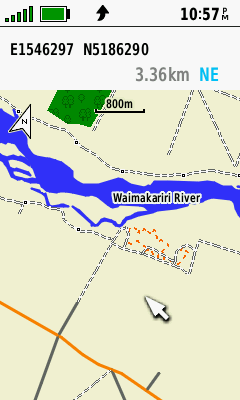
This issue was bought to my attention today by a customer with a 66s. My 66i was OK until I updated to version 4.30.
Edit 24 hours after the initial post: The customer with the 66s has updated his unit to version 3.10 and now the NZTM displays correctly.
I'll send this link to Garmin Support in Sydney,


