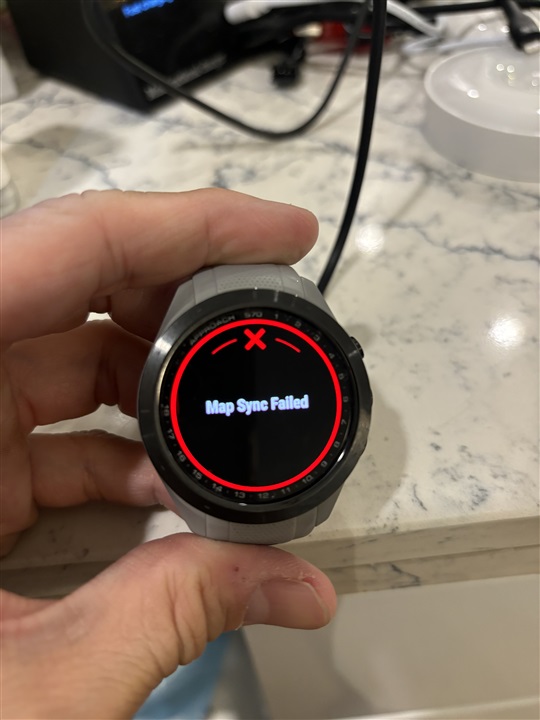 My my Asia sync fail it's is connected to a good wifi the software update is the latest version but cannot sync the update map
My my Asia sync fail it's is connected to a good wifi the software update is the latest version but cannot sync the update map
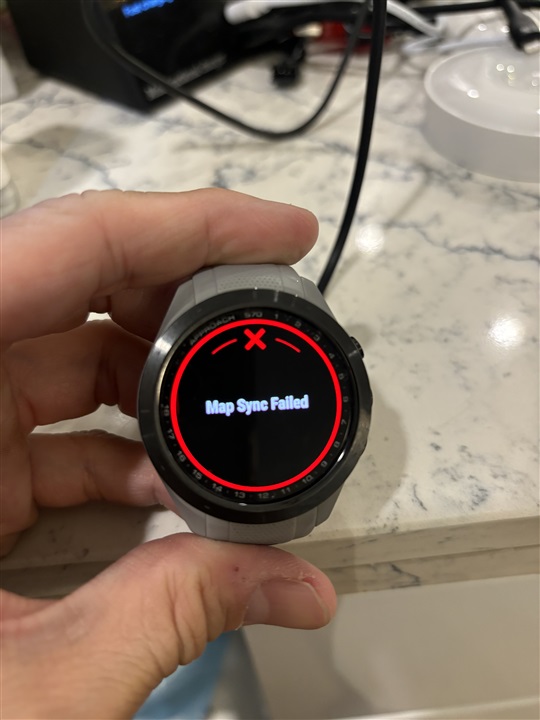 My my Asia sync fail it's is connected to a good wifi the software update is the latest version but cannot sync the update map
My my Asia sync fail it's is connected to a good wifi the software update is the latest version but cannot sync the update map
Try connecting your watch to a USB wall outlet AC adapter source while attempting to install the map updates via WiFi through the map manager menu on your S70. Make sure to not use a computer USB power…
Keep your watch connected to a non-computer USB charging source while attempting to update the maps via WiFi connection.
If you are located further away from the WiFi router when attempting to install…
Hi Cody, I have a similar issue. Through Map Manager on the S70 I see that updates are available for all three regions, yet when I try to download them I get to about 95% completion download and then the…
Hi Cody, as an update to my recent posting, I was able to update the Garmin Express app on my iMac and as a result, download the updates of all three regional maps. Now the version to the Americas and to Europe ME & Africa/Oceania show as 25.10 and the Pacific is at version 6.7.
It's a little odd that no version of the Garmin Express app is listed anywhere so no one can really track if an update is needed to the app itself.
Still not sure, however, as many other customers have written, as to why "Map Sync failed" occurs so often on the S70. I would recommend you need to raise this issue to a higher level as this is a major flaw that needs to be addressed. I look forward to your response. Thank you.
On my PC, I get a pop up indicating a new version availability.
This happened this morning

Chris, thanks for your reply and sorry for my late response. I got the same pop up which allowed me to update the Garmin app and finally get the updated maps. Today I was able to update the Pacific maps to 25.10 through the map. Next time I will try and do the maps update directly through the watch and hopefully it will work without going through the app. Cheers
Hi, just trying via OTA (wifi) and still it doesn’t work. The usual issue as mentioned everywhere in this forum.
it works only by Pc or Mac.
I've had problems with this for ages, on the last occasion I updated the maps using Express but my computer is ancient and takes ages to boot up etc so that wasn't ideal.
I saw that there is another map update available just the other day, I really couldn't be bothered to try to boot up my computer and wait for the inevitable updates to be applied before I could update my watch.
So instead I did a factory data reset on my watch, uninstalled it from my phone and then rebooted and reinstalled it to my phone, I added my WiFi network and the software updated to the latest version without issue.
Now for the map update, I plugged the watch into a wall mounted power supply and tried to update the maps. I was close to my WiFi router and my phone but I still got the map sync failed issue.
So whatever is causing this is still there and returning the watch to factory settings didn't work so a complete waste of my time.
My wife got a brand new S70 watch the same as mine just the other day, hers updated ok, will that continue? Mine was fine to begin with do I'm not confident that hers won't eventually suffer the same issue.