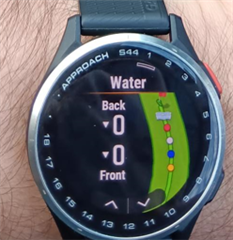Hi,
I am a new user with an approach s44 watch, CT1 club sensors and currently a garmin golf (free trial) subscriber. I am having all kinds of issues and it looks like I'm not the only one.
My first issue is with the premium maps and green contours not displaying for all courses, same as this issue here: https://forums.garmin.com/outdoor-recreation/golf/f/approach-s70/348887/approach-s70-graphics-issue
I am aware that the green contours are only available for certain courses but the premium maps should be every course. Currently a very intermittent issue and only works a third of the time.
The next issue i have is with the layup/hazard distances being shown as 0m and plays-like distances not being displayed at all. Same as this issue here: https://forums.garmin.com/outdoor-recreation/golf/f/approach-s50/406660/plays-like-distance-stopped-working
I have connected my watch to garmin express but there were no updates available so I'm left with a pretty unstable product that isn't worth the money or hassle.
Since my free trial ends in a couple of days, I have contacted garmin billing in the hopes that they can extend my free trial for another month until we can sort out these issues. Can you please action this immediately as I could not possibly contemplate handing over any more money for products that don't work.
I am happy with these products when they work but it needs to work every time. Please help!