I spent hours and dollars to digitally and physically set up an important test at an outdoor range with multiple head and shaft combinations to choose which clubs to game. First screen on the R50 is to select a user, I select myself which is relevant because I had added the club/shaft combinations I would be testing to my account. This is the dead end that came up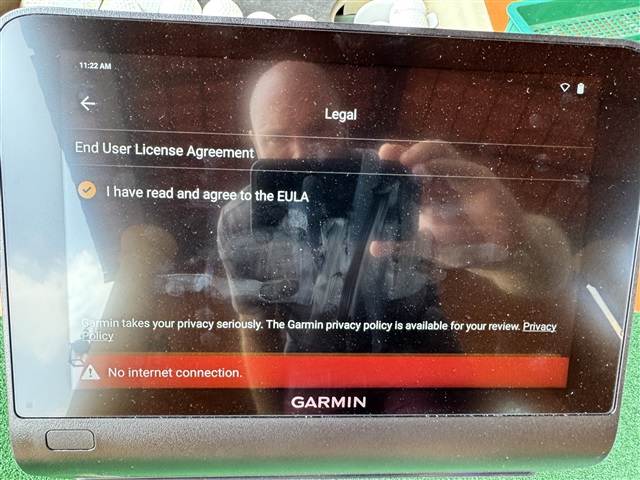
I can not use my user without accepting the updated ToS which can only be done with WiFi and no WiFi is available! My iPhone's hotspot is never an option to connect to for some reason.
The best I could do was to use my R50 as a guest. This has one huge problem, as per the owners manual "Data recorded for guest profiles will only be stored locally." So I can not get the data off the machine so I can not analyse it as needed to choose which clubs to game from the test!
Again showing the R50 is not appropriate for out and about usage, only in a home simulator (Awesome golf is also impossible to use when out and about).
Garmin please make the R50 and all features functional when out and about, meaning with no WiFi. What would also work is if it could connect to an iphone's hotspot as the WiFi network.

