Is there a way to export "Golf Sim Sessions" data to a .csv or other file type to review on my Mac? Just got my R10 and I would like to explore the data a bit more offline.
Is there a way to export "Golf Sim Sessions" data to a .csv or other file type to review on my Mac? Just got my R10 and I would like to explore the data a bit more offline.

Hello, this feature request ticket is still being considered and reviewed by our engineering team. In the meantime, we are continuing to add interested customers to the ticket.
I wish I could tell you…
Just want to point you all to my program R10Analytics that I wrote to analyse your Garmin R10 data. It will show you how to export your data from Garmin and import it in the program. I just release the…
Same, or at least let it sync to Garmin Connect like the watches do. We don't want to go through a clunky app interface post-round to see all our stats from sessions.
Update regarding the error I am seeing. I ran your script against the original json file that I received from Garmin yesterday. It still works fine. It fails when I run it against the json file that I downloaded today. Are you able to run the script against a new download from Garmin of your data ?
I found the problem. I deleted a driving range session today, and the new json file that I received still had the 'header' record for the session with 0 shots. I removed ",{"summary":{"clientKey":"7a3d15d3-72a2-4e00-abf1-f72df93829772021-10-295","startTime":"2021-10-22T18:09:59.000Z","endTime":"2021-10-22T18:28:24.000Z","numShots":0,"type":"DRIVING_RANGE"},"simSessionType":"DRIVING_RANGE"}" from the json file and now it works fine. If you ever delete a range session, it looks like it might 'corrupt' the data file.
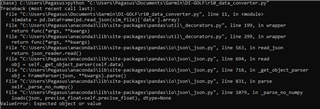
I was getting this error after running the python script on Anaconda. Any idea? The script has been placed in the same folder as the .json files.
There is also this solution which can convert the json file into excel in case it helps anyone else here
I have been messing with this all day and keep getting the same error. I then tried to get the data using one of the json to csv converters and it seems like maybe my Golf-SIM_SESSION.json file doesn't actually have any data in it. So, that error may be because it is looking for said data that doesn't exist in the file. I re-requested my data from Garmin.com and will report back here if I find anything.
You can open the json file using Notepad to see the data in the file. My problem was that I had deleted all the shots in a session, rather than deleting the session. Garmin did not delete the session even though there were no shots in it. I found the header record in the json file (using Notepad) and deleted it, and then the python script worked.
Awesome, thanks, I didn't know that notepad would open it as text. Opening Golf-SIM_SESSION.json using notepad confirms that mine is blank. I requested the data a few hours after my range session, so I'm wondering if maybe it takes some time for it to migrate onto their server, or something? I re-requested the data today to see if it is populated now.
hey all,
it is possible to import a *.JSON file into MS Excel.
use Data tab - Get data - file- Json and it is now possible to import all the shots in your session and to make a pivot table (via (insert)) to arrange the data in the way you want
Hi Rob stick my name down for this. You should have my email from the speed swing/no ball contact thread. If not message me bud. Cheers
Me 2, Did the same thing here, allowed me to gather and sort data the way I wanted to. Helpful for me