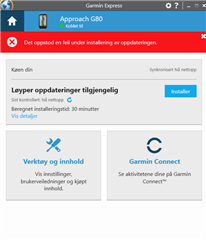For some reason i have this strange problem that everytime i try to update my coverages the garmin express fails. It fails when the installer tries to install the files on the Garmin. Downloads goes smoothly.
I have tried just about anything on the webpage and even tried deleting all files on the unit in order to install new ones. The Express software are not able to restore a unit with files removed. Which is kind of disappointing.
Now i have restored the files as is and are currently running with
Coursview americas: 6.40
Courseview Europe and middle east: 6.0
Courseview Pacific: 5.5
Would be cool if there is a way to hard reset the files on the unit so i can get them to update regularly.