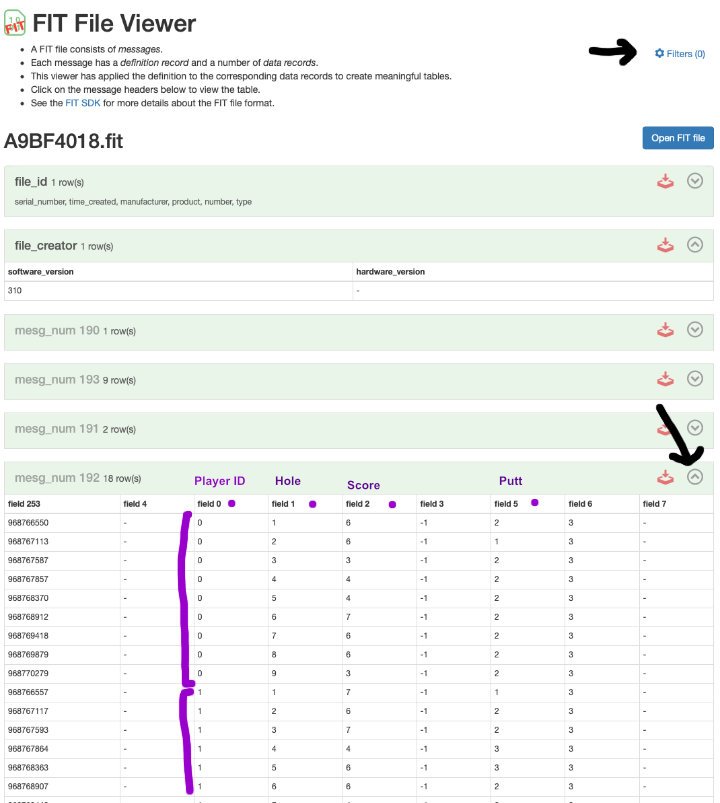I used my G80 for the first time yesterday in a medal, and decided to also record my playing partners round as well as mine. Both scores were recorded in-full, and saved at the end of the round, before syncing with the Garmin Golf app on my android phone.
When I got back to the clubhouse, I noticed that although my score had been recorded in my recent rounds, when I actually clicked on the round info, there was no information whatsover - just the overall score - and each hole had no score, or number of putts/fairway direction information.
When I returned home, I played around with the device, and entered scores as if I was playing, and discovered that when recording one round, all of the round information is transfered when synced with the Garmin Golf app. Yet as soon as you enter more than one player, all you get is the overall round total, and no other data such as your score on each hole.
Not an issue with the app, an issue with the software on the device, so an update would be appreciated in due course.