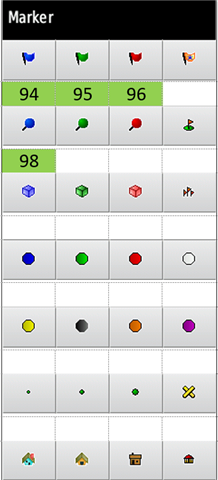Hi everyone !
I have a question about the locations.fit file
Can I read and write this file with the SDK ?
I need to add the POIs contained in GPX files.
I know how to get the wpt list from a gpx files, and now I wan't to write this list of wpt in the locations.fit file ?
Where I can find some help about the structure of the locations.fit
May be there is an other solution ?
Thank you for your help.