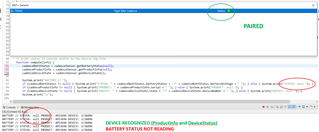The latest in the saga for Battery Status. I used an ANT+ dongle on my Windows Laptop, and paired it with the Eclipse Simulator. I tried both an older Garmin Cadence Sensor, and a brand new one (the one that does both ANT and BT). Same outcome. In both cases, the CIQ data field immediately gets Device State info. After maybe 30-40 seconds, the ProductInfo.serial number comes thru. Just like in real life when paired to a real Garmin Edge computer. But in both cases, even after several minutes, the Battery Status remains null.
When I pair the new cadence sensor to my actual Garmin Edge computer, the Battery Status does come up as OK within 15 seconds or so and then maybe 30 seconds later the Serial # info comes through.
Any clue why the polling code isn't seeing the Battery Status?
Oh, also, the State Update Listener is triggering, but the BatteryStatusListener is not.