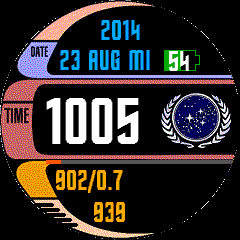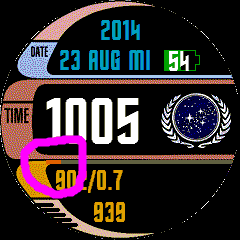Background
This is for all Star Trek fans. When I bought my Garmin Fenix 3 HR and know that the face could be customised, I looked high & low for a LCARS face. However, there is none for this model but for other models instead. And the creator of the LCARS watchface is not keen to develop one for the Fenix series. So, that's how it all started...
This is my first foray into Garmin programming. I've met with a lot of challenges but luckily there are many kind & helpful Garmin experts who are always willing share their experiences and knowledge with newbies like us.
This is my 2nd LCARS TrekFace2.
Features:
1) LCARS UI
2) Time
3) Date
3) Heartbeat
4) Steps taken for today / distance
5) Steps taken bar meter
6) Move bar indicator
8) Battery level percentage
9) Bluetooth connectivity status (Star Trek Logo) - Connect to your phone to see the Star Trek Enterprise Logo! Stay in touch with the ship
10) Message count