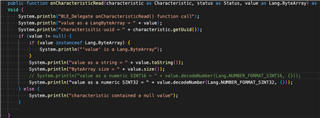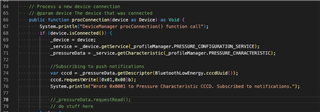Was unable to find a similar enough problem on the existing forum posts. Any help will be appreciated.
Attempting to implement BLE within an Edge1030 CIQ app, to work with custom hardware/firmware.
Testing is done through the Simulator current, with the nRF Connect simulator setup.
CIQ SDK 7.4.3. App is being written in VSCode.
Have gotten as far with the BLE implementation as to pair the device and call the following onCharacteristicRead() function: