I need a widget to stay active for as long as the user do not close it and running a widget as an app allows this. I know my Fenix 7S Pro has that feature. Is there a list somewhere that states which device has that feature?
I need a widget to stay active for as long as the user do not close it and running a widget as an app allows this. I know my Fenix 7S Pro has that feature. Is there a list somewhere that states which device has that feature?
I've been trying to follow this thread, and maybe I'm wrong, but if if want, you can display your info in your own watch face (or at least the important stuff..) Seems every 5 minutes is OK for you, so that means a background service. What you do, is have that background service publish complications. Then your watch face subscribes to them, and on touch devices, you can press the screen and open the "widget" (super app) to see all the current data, and even do an immediate makeWebRequest to get the latest data. I've has apps in the store for a long time that do just that, and you can also subscribe to the data in a watch face built with FaceIt
But that way there's no way to fire an alert/vibration, is there?
Background.requestApplicationWake
if every 5 minutes works for that too
I know it's had some issues on older devices, but could be fine on System 7 devices
The key is if "every 5 minutes" is good enough
Update:
When you publish a complication, you could indicate in that data that something is amiss
That's what I was about to reply. You would need to keep looking at the watch face screen to see if it's still fine, unless I'm missing something, and 5 minutes can be quite long when it's over 100F out and sunny.
For now, since the Dog Mode watch is a sub view, on onBack, I spawn an 'Exit Dog Mode watch" confirmation view that times out after 15 seconds. When it times out, it goes back to the Dog Mode watch view, so you have to consciously confirm you want to exit. It doesn't help against an app crash but that's something I'll deal in a future release.
So you are saying that every 5 minutes doesn't work for you?
Right now, it's 115F outside here, and publishing the data, every 5 minutes is more than enough. In fact the default I use is every 15 mins, but can make it every hour.
5 minutes can be quite long when it's over 100F out and sunny.
So you are saying that every 5 minutes doesn't work for you?
:/
Right now, it's 115F outside here, and publishing the data, every 5 minutes is more than enough. In fact the default I use is every 15 mins, but can make it every hour.
Is the purpose of your app to prevent dogs from dying in hot cars?
https://www.google.com/search?q=how+long+does+it+take+dog+to+die+in+hot+car

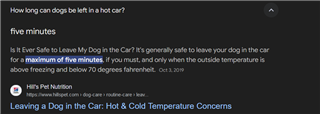
inb4 "if you really care about your dog's life you wouldn't entrust it to an app"
My point is if you even skimmed the thread and saw the references to dog mode, you would understand why 5 minutes is too long.
Leaving a dog is a car when it's 110F for a minute is cruel. Would you do that with a kid?
LOL, no, that's not what I'm saying. In Dog Mode, the AC stays on so the cabin stays at set temperature and a big message is on screen so people don't freak out. But, if the system was to fail, the app on the phone would notify you. The addition to the app I did is simply a backup to make sure you don't miss that notification that the system has failed so you can go check it out before the temperature inside gets insufferable.
BTW, you can also monitor the cabin camera to monitor the dog's behavior.
Why not just take the dog or the kid with you, or leave them at home?
I live where is can get really hot, and we often see reports of kids or pets dying in cars. Like once a week. Inside a vehicle, temperatures can soar REALLY fast
If the AC fails, who's to say the monitor in the car didn't also fail so you don't get notified?
I personally don't leave the dog in the car but it's something people do and I want to help keep their dog safe. The AC and inside temperature and handled by two different ECUs so the chance of both failing at the same time are slim. And also that's the reason why I'm keeping track of the last time I received data and warn the user when data is not received for two minutes (it's usually received at a max of 30 second intervals).