Hello.
i want to know how can i write lat/long data on my session result.
i can read lat/long datas on fit file and see a map on Connect App when i use app from 'walk'.

but i made an app it didn't record lat/long datas and cannot see a map on Connect App
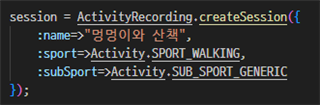
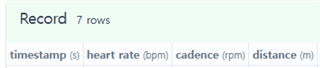
how can i record lat/long datas and see a map on Connect App.
Thanks.


