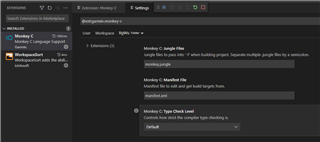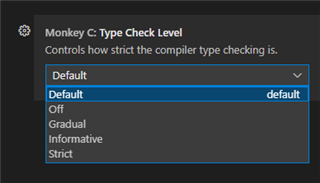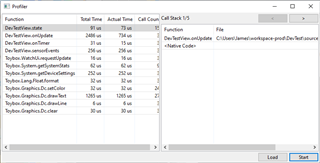I'm experiencing multiple issues with a combination of SDK 4.0.6, MonkeyC plug 1.0.0 on VSCode on a MAC. Is anyone else?
- Launching an app from VSCode does not appear to be picking up the right reference in my jungles file - or does not recognise the App connected to the source file I currently have open. It builds for a completely different App. Does not happen with MonkeyC plugin 0.1.13 (and SDK 4.0.6)
- When the simulator loads I'm presented with a blank window. I have to shutdown and restart the simulator, sometimes multiple times. Does not happen with MonkeyC plugin 0.1.13 (and SDK 4.0.6)
- With SDK 4.0.6, double-clicking the memory stats at the bottom of the simulator window causes the simulator to crash and generate a problem report to apple. This does not happen with sdk 4.0.5.
VSCode does not let me rollback the MonkeyC plugin to anything more recent than v0.1.13 (even if I uninstall and reinstall). I'm not sure I should even be able to select 0.1.13 and SDK 4.0.6 in combination, but I can.
My environment:
macOS v11.6 (macbook pro 2019)
VSCode v1.61.1
Connect IQ SDK 4.0.6
MonkeyC VSC Plugin 1.0.0
Java 1.8.0_271