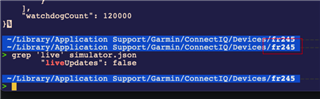Does anybody have some sort of example how to scroll for instace a long text in highpowermode?
I mean a word like: I do not fit... << (I do not fit here but scrolling fits)
is shortened with three dots ... and the rest of it would scroll smoothly in highpowermode like in Garmin navigation menu forth and back so that the word would look like:
...fit here but scrolling fits...
Perhaps you get the idea?-)
I probably have to start a timer with quite a small delay and somehow move the text... but any hints - appreciated!