Ok - When I select the new SDK as my current (and restart Eclipse for it to take effect), the config is broken and I can't run my apps. When I go back to ver 3.2.2 and restart Eclipse it works again. What am I doing wrong?
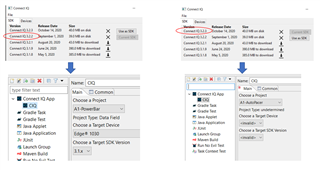
Note that under "Installed S/W" is still references 3.2.2, if that matters.






