Hallo, für alle die es brauchen, meine Epix 2 hat heute beim syncronisieren über GArmin Express ein Update bei den Karten angezeigt. Es waren die Golfplatzkarten.
Bei mir hat es mit "neuinstallieren" aller drei Golfkarten über Garmin Express (ohne sie vorher über den Dateiexplorer zu löschen) am Ende funktioniert.
Ich kann nur sagen, dass die Methode, die bluefish beschrieben hat, am einfachsten ist und auch nicht die Software der Uhr gefährdet. Bei mir funktioniert die Uhr wieder ohne Probleme.
Ich hatte zwar…
Vielen herzlichen Dank für Deine Mühe!!! Das hat funktioniert! Gott segne Dich!
Aber Vorsicht, nachdem wieder alles ok ist, will Garmin Express wieder das selbe Karten Update machen. Aber dieses Karten Update führt dann wieder höchst wahrscheinlich zum oben genannten Problem, also würde ich erstmal abwarten, bis Garmin dieses Problem gelöst hat.
Hier die Lösung aus dem englischen Epix-Forum, es hat für mich funktioniert:
Here's the official response I got from Garmin after days of calling different reps, seems ridiculous that we have to go and manually delete critical files that might irreversibly destroy our watches, good luck fighting the call center reps for an exchange if this doesn't work for you. $1k luxury watch that they won't take responsibility for breaking until you hound them for days:
(Warning) Please follow these steps very carefully, if any other files than listed below are deleted they can cause irreversible damage to the watch.
1) Please connect your watch to the computer and go into the GARMIN folder on your device.
2) Delete the files listed below:
3) Once you delete those maps, disconnect the device from the computer and soft reset the watch (By holding the top left button until the watch powers off, then hold the same button until it turns back on)
4) Empty the computer's trash/recycling
5) Remove the device from Express and close/quit Express, then reopen Express and reconnect the device by adding it back
6) Install any updates and it should work normally again
Ja, so ist es auch von Garmin empfohlen. Der Vorgang, wie ich Ihn beschrieben hatte :
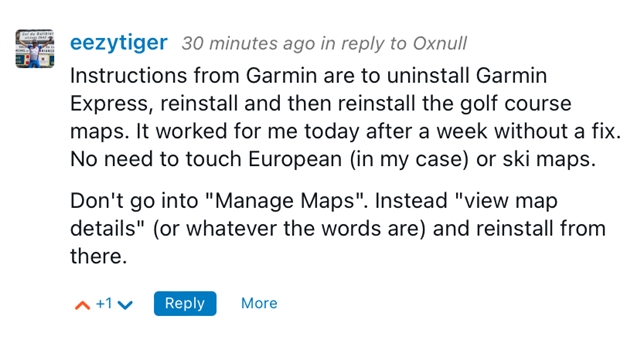
Ich kann nur sagen, dass die Methode, die bluefish beschrieben hat, am einfachsten ist und auch nicht die Software der Uhr gefährdet. Bei mir funktioniert die Uhr wieder ohne Probleme.
Ich hatte zwar danach die Befürchtung, wenn ich über Garmin Express wieder das Karten Update mache, dass es zu Problemen kommt, aber das hat sich Gott sei Dank nicht bestätigt.
Hauptsache, es hat geholfen.
Bei mir war es zwischendurch so, dass in GE keine Golfkarten mehr angezeigt wurden und meine Epix kleine Fairways etc. angezeigt hatte, alles schwarz, nur die Abstände wurden angezeigt. Nach einem Restart meiner Epix waren die Fairways wieder da, aber in GE wurden nur die Amerika- und Asienkarten angezeigt. Auch im Kartenmanager der Epix wurde es verkehrt angezeigt, denn dort sah ich zwei Versionen der Amerikakarten, aber keine von Europa. Erst die Pozedur, die ich im englischen Forum fand, hat alles wieder in Ordnung gebracht .... Allerdings heute beim Golfen wurde mir trotz korrekter Bahnauswahl die Bahn vom verkehrten Club angezeigt, also wieder ein Restart und dann war es für heute ok ...