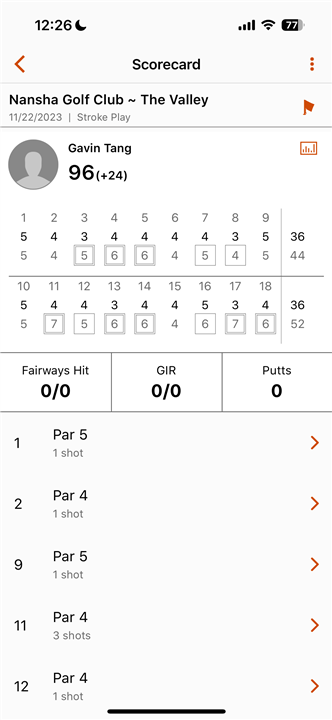

I tried to reinstall app, restart watch but still could not get the full hole by hole record
The photo showing the map layout of the hole above has one shot by the green, which indicates that shots were missed due to the following reasons listed below:
Below are links to the Garmin Support articles outlined in-depth how the Autoshot detection features work golf watches, and more info as to why shots may not get detected during the round: