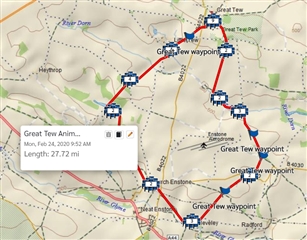I have just tried importing a GPX file using an iPhone and the files app.
The icons are waaay too small but I managed to get the GPX imported and it displays on the explore map
The route visually looks correct however the stated difference is massively incorrect.
It says the route is over 27 miles. The correct length is 9.3 miles
What could the problem be ?