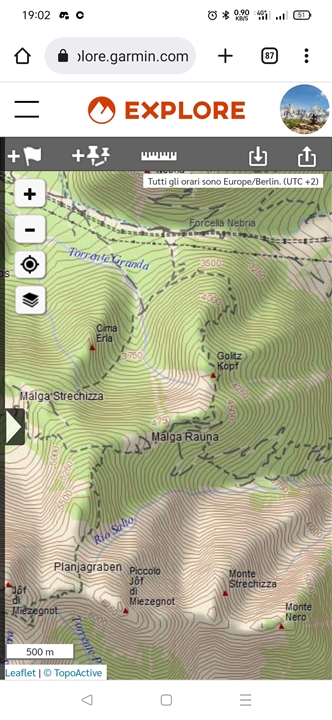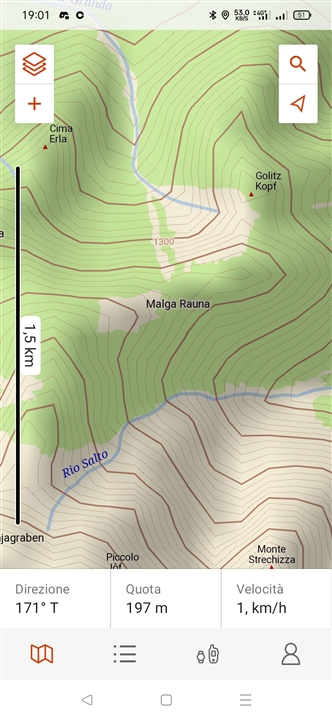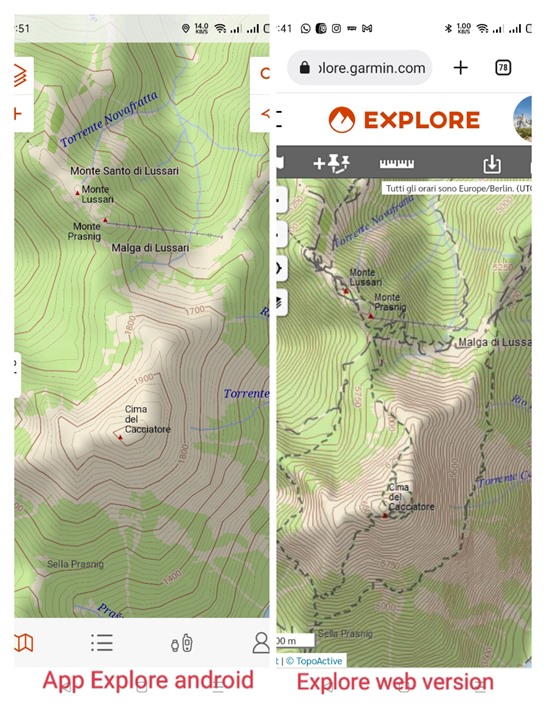Created a route with Basecamp which includes some waypoints, but once imported to my fenix6 the waypoints disappear, you only see the beginning and the end. in addition, the map of the paths of Friuli Venezia Giulia is heavily incomplete on the explore Android app, complete on the explore web