I d like GC to search and find the BEST 5k part in my activity and present he results like Strava does
GC will only show the best 5k part if it is a new personal record. If you need it for every…
Now I can only drag the cursor to 5k distance and try to find the cumulative time...
If you just want to see the time of 5k from the start, the you can use CGOverrides - it then shows both the distance and the time in the tooltip over the graphs:
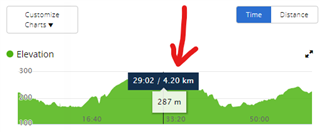
Another way, which allows you to cut out any 5km section from the activity (not only from the start, but also in the middle), is using the Trim Activity option in the activity menu. You can trim from a certain point (it can be the sart, or a specific time, or a specific distance) and you can also specify the distance you want to measure (5km in this case) - the tool then tells you in the top the exact time and pace instantly at the top of the screen. You do not need to save the trimmed activity, simply abandon it without saving the trimming. But even if you did save it by mistake, the operation is reversible, so you do not need to fear losing any data.
I can't see my 5k times in Strava. Maybe that's only for paying subscribers.
In GC, I can see my best 5k in my profile, but it only says the year it happened. Pretty sure it was my most recent run but there doesn't seem to be a way to find out.
Think I need to set 1k auto laps so I can work it out myself
In GC, I can see my best 5k in my profile, but it only says the year it happened. Pretty sure it was my most recent run but there doesn't seem to be a way to find out.
Make sure you've sent your curent PR's to the device from the page Personal Records, after having approved the last ones. The best times for 1km, 1mile, 5km, 10km, .... PR's are detected directly on the watch, but need to be kept up-to-date.
If you want to look for the best 5km time yourself manually, just open the concerned Ativity in GC Web, select the option Trim in the cogwheel menu, switch the triming mode to Distance, set the starting point somewhere after the slower warm-up, set the distance to 5km, click somewhere on the screen to get the numbers refreshed, and you'll see the corresponding 5km time instantly. You can repeat the process as many times as you want to adjust, and find so the fastest 5km section. You can then save the trimming (don't worry, it is reversible), to set the 5km time to it, then activate the function Set as PR, set the 5km record, and then you can reverse the Activity back to the original (the record will remain preserved).
The search of the fastest 5km section for the PR happens automatically, as long as you keep approving your new records and sending them to the device.