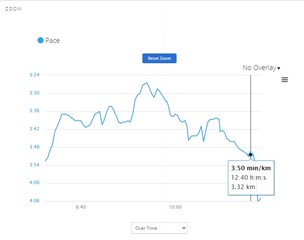Does it even matter if I add my voice?

Oh, by the way, the official way to make a request directly to Garmin is here:
how many years do we have to wait to get this feature?
You do not need to wait at all. With local overrides you can turn on the X and Y axis re-scaling of most graphs in Garmin Connect Web, by selecting a section of the graph.
Have a look at the example below, showing the re-scaling of a small section of the pace graph:
 »»
»»