The elevation graph on GC is useless.


I enabled the Y-axis adjustment through the GCOverrides (local overrdies of the Garmin Connect website). Currently it is in the experimental stage, so am not quite sure whether it would work for everyone, but on my machine it works all right, and I can now adjust also the scale of the Y-axis.
It's kind of unbelievable that yesterday I got annoyed by the scale of elevation, as was trying to compare the data.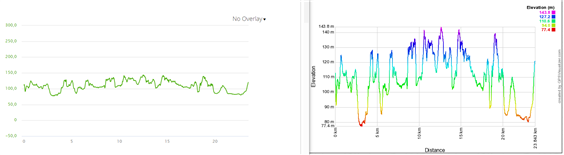
And then today thought maybe I could report that as it should be easy fix. Then to find this over 11 years old thread about the problem that still exists and Garmin haven't done anything about that even it's clearly BAD.
WTF, Garmin?