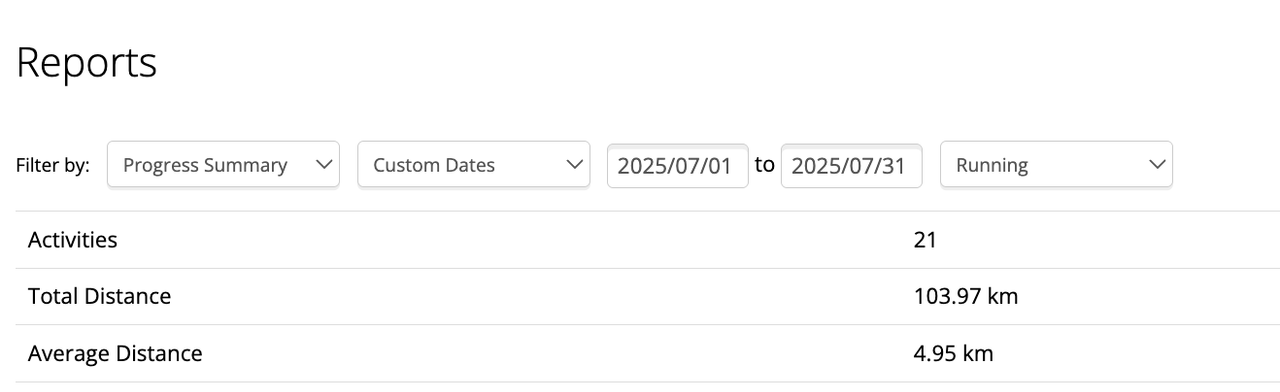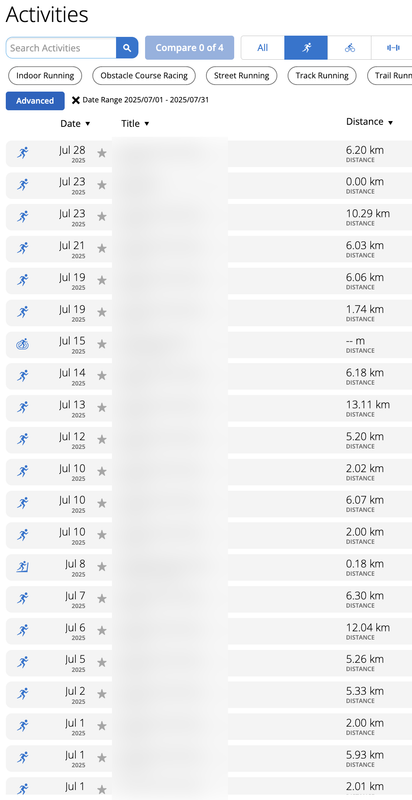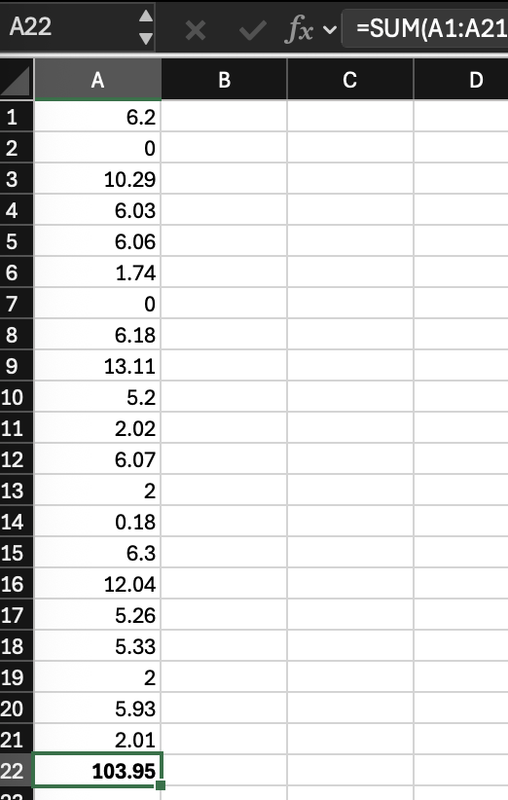Look at these 3 screenshots from the Progress Reports.
If you add up total ascent from my Saturday & Sunday workouts, you'll get 7,834 feet (3546 + 4288)
BUT, Garmin is crediting me with 7,833 feet.
Where did that 1 foot go??
I'm on track to surpass 500,000' of vertical gain in 1 year (at 399,273' currently). But seeing this makes me wonder, am I missing feet for my total? How is this simple addition error happening?