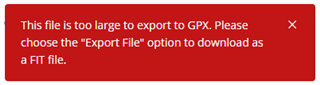For many years I have been exporting my completed cycle rides from Garmin Connect to gpx files, using Windows 11. Over the last few weeks I have been unable to do this. I know that I can export to fit files, load into mapping software and then export to gpx but that is a lengthy solution.
I have used the exported gpx files as proof of passage for my Audax DIY rides, showing that the solution of exporting direct from Garmin Connect has been successful.
Is anyone else having the same difficulty?