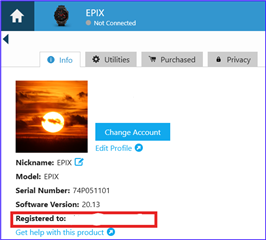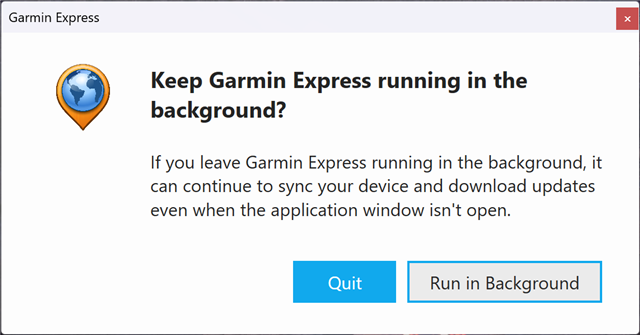The sync between my dinosaur Forerunner 301 and Garmin's web server worked fine for years. I could not upload activities earlier today because Garmin's server had an issue with Activity Uploads, as shown on its System Status page. I tried to sync Forerunner 301 a few times after the issue was addressed according to the status page. I even restarted Garmin Express to try it. Garmin Express shows everything is fine, with no error for sync. However, the Activities page does not show any of the new activities since my last successful syn on Jan 20.
I wonder if anyone else is experiencing this same problem today.