Issue: On PC Garmin Connect, when my friends add me to monthly challenges I cannot add additional friends the to challenges that my buddy created. It shows one friend which I can add then the pop up window just shows a cursor spinning like it is trying to do something. In google chrome's inspect console, I can see lots of errors.
Steps to reproduce (I give permission to people to investigate this and click on the links):
1. log in to garmin connect on a PC and
2. navigate to challenges. In my case this is the same behaviour for steps, running, cycling and swimming. https://connect.garmin.com/modern/challenge
3. I clicked on the Garmin Run challenge https://connect.garmin.com/modern/adhoc-challenge/9742C8248A564940A8989D84985DBA42 , and navigated to Participants and clicked +more friends.
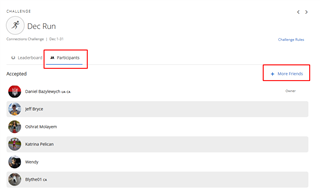
4. the pop up window just shows a cursor spinning like it is trying to do something. In google chrome's inspect console, I can see lots of errors.
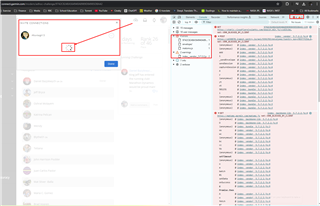
Google Chrome Console Error Logs
Issue On PC Garmin Connect, cannot add forward challenge invites to my friends (made by others).docx

