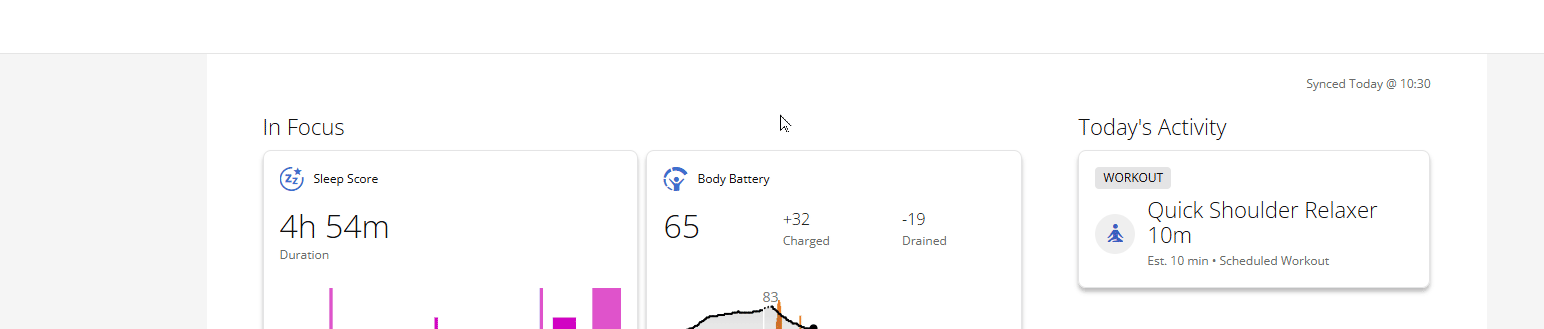I previously had this "Quick Shoulder Relaxer 10m" workout created on my Workouts list, but I've deleted the workout a few weeks back, and also removed it from my calendar. However, it still shows up in Today's Activity!
This workout no longer exists, so I get why there's an error when I click on the block in Today's Activity section on the home page. But, I can't find a way to remove it from my home page.
Everyday, I have this same workout appearing under Today's Activity, and according to Google this is the only section of my home page that I cannot hide or dismiss. For more info, this workout doesn't show up on my watch calendar, the issue is only with Garmin Connect (both Web and Android).
I've tried:
- Removing the "Quick Shoulder Relaxer 10m" workout from my watch and resyncing
- Removing ALL workouts from my calendar
- Uninstalling/reinstalling Garmin Connect
- Restarting both Garmin Connect and my watch
Here is a video of it happening: