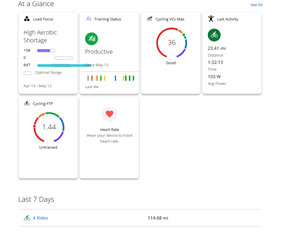
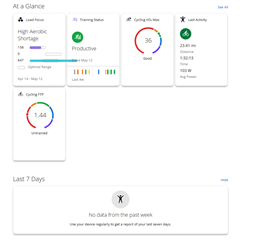
Why does it show me yesterdays ride on the Dashboard but when I want to look at the last 7 days yesterday's ride and the other 2 I did this week don't show up?
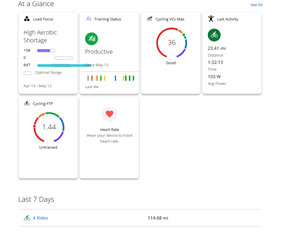
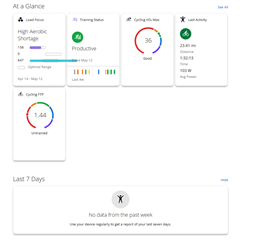
Why does it show me yesterdays ride on the Dashboard but when I want to look at the last 7 days yesterday's ride and the other 2 I did this week don't show up?
I was on the phone with them yesterday and they did confirm there is a problem with this and they were starting a ticket on it.
From Garmin.....
We're following up on a report that when you were viewing your Load Focus glance in your Connect account, the low aerobic graph extended past the edge of the glance. We're pleased to…
Make sure you have enabled At A Glance with at least 1 stat.
seilogramp.
I don't think you understand what I'm saying. My Garmin Connect HomePasge has the section "Last 7 Days" below the "at a glance" section. I have had 3 rides in the last 7 days and it shows me "no data from the past week".
The only way I could replicate your same issue was if I disabled at a glance. Otherwise, it all shows as expected. Perhaps try to reset your home screen. Edit Home > Reset home > Choose training option > Save. Go back and toggle on Last 7 days.
When viewing my Home screen in Garmin Connect online... when I add the card "Last 7 days" to my "at a glance" section it shows "No data from the past week". I have had 4 rides in the past 7 days.
When I add "Heart Rate" to my home screen (at a glance) the last 7 days changes format and I'm presented with a section with a "4 rides" hyperlink and when I click on it takes me to the report page for set of activities.
I had to update my original post since I could not enter the screen shots to this post. Please see above.
When I add "Heart Rate" to my home screen (at a glance) the last 7 days changes format and I'm presented with a section with a "4 rides" hyperlink
Thanks. I see that now. I also noticed that I need at least one of the following in the At A Glance section in order to see last 7 days:
If you don't want any of those stats in your At A Glance and still be able to have the Last 7 Days on your home screen, then I'd contact Garmin Support.
I was on the phone with them yesterday and they did confirm there is a problem with this and they were starting a ticket on it.
From Garmin.....
We're following up on a report that when you were viewing your Load Focus glance in your Connect account, the low aerobic graph extended past the edge of the glance. We're pleased to report that this issue has been resolved with the newest release of our website, which is live now. Please visit your account and you'll no longer experience this issue.
your Load Focus glance
Thanks for the update. Looks like the response from Garmin is regarding your issue on the other thread - I don't think all the bugs have been worked out yet. There's definitely something wrong here
Also, the issue you posted in this thread is resolved as well, whereby you needed have at least one of the stats mentioned above in the At A Glance section in order to see any activities in the Last 7 Days section.
With everything turned off except "Last 7 Days" I still have activities listed (workouts, runs, bike). The stats from the list would be visible in last 7 days if they are added as one of the 8 visible stats in the At A Glance section.