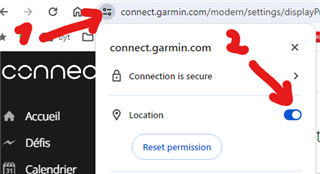When visiting many website via my PC/Browser they often put an incorrect assumed location (say when I click on store locator). They typically are trying to get my location based on my ISP's location. I can re-establish my location using say zip code or city/state to 'find nearest location' for example.
Next time I visit 99 out of 100 sites, guess what? It remembers the location I entered. They use a technology known as a cookie to remember it. As long as I don't clear cookies I typically don't have to re-enter my location every time I visit.
But there's an exception. Yep, Garmin Connect.
Every single time I go to Training / Planing and select Races / Events to look for upcoming events - the site puts in a starting location about 200 miles away in some town I've never heard of. Why am I not seeing some of the upcoming races? Oh yeah - I have to change my location.
In this day and age I wouldn't think anyone doesn't use cookies for this. And heck Garmin has my exact address in my profile. But they determined to use this IP based incorrect guestimator anyway.
Or maybe there's a trick or browser setting or something to getting the website to remember my location?
(This feature works on my phone because it uses the phones actual location. It's just the website that doesn't work properly.)
Thanks,