What I want:
- Click "Courses" in the left pane
- See the map on the right showing my location, preferably as set in my profile, as IP-based location is not reliable.
What I did:
- Allowed https://connect.garmin.com access my location
- Set "Karlsruhe, Germany" as location in my profile
- Followed the steps described here: https://support.garmin.com/en-US/?faq=0pK6MvZfIL0F9nvSHJ7Jg8&productID=125677&tab=topics This allows to only specify the country, and was already set to "Germany".
What I get:
- Click "Courses" in the left pane
- The map is centered in Olathe, United States, which I'm sure is as wonderful place as much as it is irrelevant to me.
While googling, I've stumbled on posts at this very forum, requesting that very feature from "more than 11 years ago". I find it really bizarre that a company specializing in navigation cannot fix such a simple UI glitch.



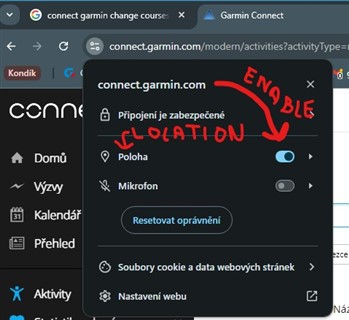 Mě pomohlo na OS Windows, v prohlížeči Chrome, kliknout na ikonu v adresním řádku, vedle adresy "connect.garmin.com" a tam povolit volbu "Poloha". Viz obrázek.
Mě pomohlo na OS Windows, v prohlížeči Chrome, kliknout na ikonu v adresním řádku, vedle adresy "connect.garmin.com" a tam povolit volbu "Poloha". Viz obrázek.