How can be useful such a graph? The Y scale is way too large and we can't see the variations of height.
In Garmin Connect app it works properly (same activity)
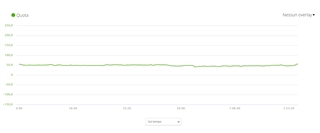

It's true, but it's old, plenty of threads:
The Web uses the Highcharts, you can check editable Demos on their page, currently you can add max and min to define a range, or simply omit it, then the chart will set a fitting range itself. Didn't check which version the Web uses currently, but shouldn't be much different, so probably they could, as a start, just delete max and min from settings as their values are much worse than auto-calculated. The best would be to set useful ranges and omit sticking out values.
yAxis: {
max: 100,
min: -100,
title: {text: 'Temperature (°C)'}
}