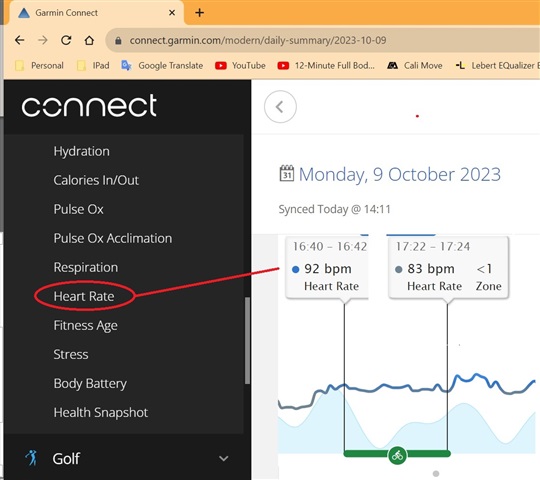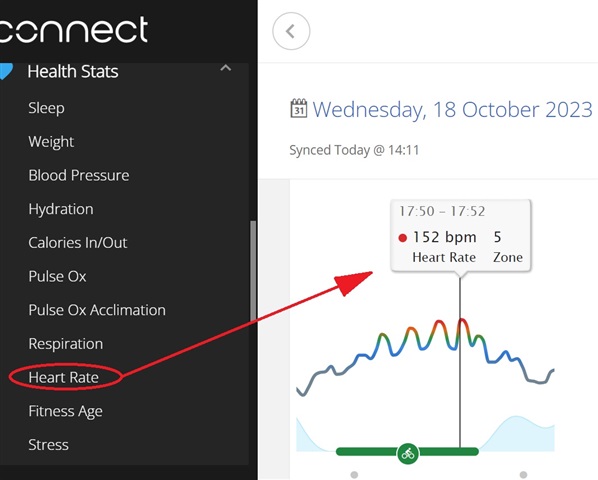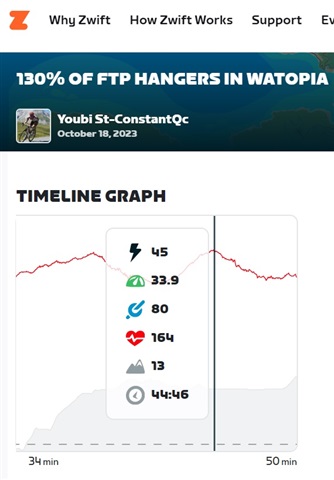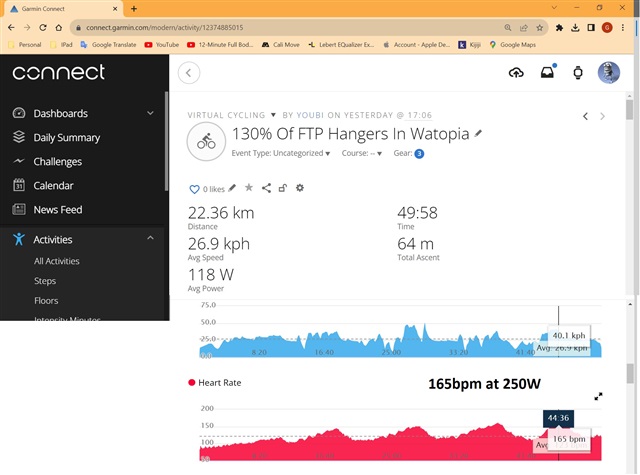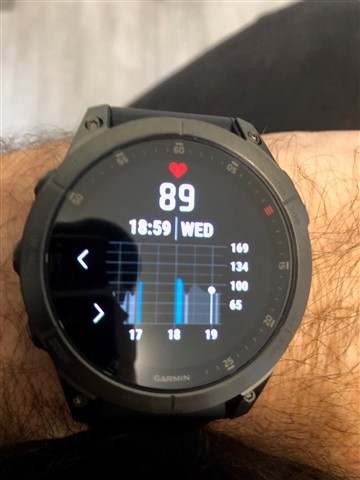Hi everybody.
Just to start with the right context, the subject is about a Standard FTP Test of 90min on Zwift, which have been transferred to Garmin Connect (GC).
HRM data on Zwift are perfect. Zwift data transferred to Garmin are perfect.
But Garmin HR in the health stats are wrongs by 60bpm.
I've been having some issues with many metrics on my new Epix Gen 2 Watch lately.
Being patient paid off. But still, not all accurate.
Watch was too new so I had to wait until I have more data to get a VO2Max, HRV (Which is Unbalanced right now because of those missing or inaccurate heart rate data).
It creates doubt about my resting heart rate, stress history, Acute load is based on Anaerobic, High and Low Aerobic data. Are they good ?
Coming from a Fenix 5X, I had less information to manage my health and fitness data.
I love my Epix but my FTP was 180 last week.
I'm working on getting to 225 this week, 180 was to low (I was vacationing on my bike, like my wife say).
Here on the picture you will see that I did a 90min, Standard FTP test (Not a Ramp Test).
In Zwift, I get a 5min at 225W making my heart rate go up to 157bpm.
When I start the second stage at 225W for 20min, my HR goes to 160bpm.
The same HRM Pro+ is sending HRM Bluetooth signal to my Zwift App and Zwift get it right.
Garmin record (transfer from Zwift) the same data (the right data) and even create a better (more detailed) graph of that same 157-160bpm.
But when I go to the Health Stats/Heart Rate, it records 87 and 104bpm.
Those Health Stats/Heart Rate data are the one Garmin use to give me my metrics, according to my watch's metrics.
It has a direct impact on all my metrics. Even my fitness age have increased by 6 years.
Never happened with my Fenix 5X.
So, guys.
I need your lights on that one.
Thanks in advance for your support.
Sorry for the picture, cannot have a better clarity.