Hi everyone,
Do you know how to turn off "permanent two-step verification"... I call Garmin for help but they didn't succeed ..
I turn on two step verification 2 days ago but i can't use the RunGap app.
Yes there is already a closed subject but I still have the problem!
Garmin !!! Don’t close the conversation when the work is not done !
Moderator edit: Tagging Garmin-Sierra Garmin-Kevin
Permanent two-step verification - Garmin Connect Web - Mobile Apps & Web - Garmin Forums



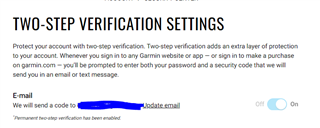
Apparently Garmin made some changes to their service which broke the integration with RunGap.
If these changes are a permanent, our developer will need to find a workaround and implement it.
In the meantime...manually importing and exporting workouts
Unfortunately the whole development team (all one of them) is currently beyond reach up in the Himalayas while attempting to reach the top of Mera Peak (6.476 m).
If all goes as planned, he will be back in the office on November 6 and will look into this first thing in the morning.