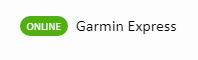Hope some kind people can help....
I returned from a one-month holiday on Friday and tried to uplaod all the runs I did when I was away (deepest Sicily without internet access).
Plugged in my Forerunner 630, Garmin Express recognised it, but when I hit the large button to synch (as is usual) I received the "Sorry..." message. Same thing yesterday and today.
My pc time/date is correct, there's no firewall issues (nothing has changed with my settings) and I closed down, unplugged the modem for a bit, switched back on and still the same issue.
What I have not done it uninstall, then re-install Garmin Express. [side question: if I do that do I have to re-register the watch, and all other steps?]
In any case, I can't see why those "solutions" would be the answer as I get the same message on a different laptop.
Last time I synched was on 24 July, just before I left for vacation and there were no issues then.
Is there a general problem with the Garmin servers at the moment or a problem my end? Seems odd since I see from Garmin Connect that a friend/connection uploaded his run a few hours ago.
Thanks in advance.