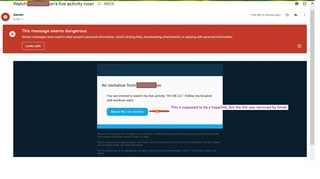The hyperlink contained in the email received to follow someone's activity doesn't work.
Report submitted to Gmail and Garmin US as well. I'll update this thread if I have any updates or solutions.
Update Aug18, 2022: Confirmation received from Garmin support this issue was fixed. Tested…
Yep, my Gmail is marking live track emails from friends as "looks unsafe" and removing the link. Nothing I can do to convince Gmail the email is safe.
Garmin should put the full URL in the notification…
Thanks trux, but I already tried most if not all those tips in the article to have resolved this. Unfortunately, the issue remains.
1. Clicked within Gmail on looks safe.
2. Scan my emails.
3. Created a…
When Live Track is set up correctly you supposed to receive an email notification in which you're invited to follow the activity of the person who started the activity. The email contains a button "Watch My Live Activity". This is a hyperlink and when you click on it the activity details can see in a new web browser window. The issue reported above is that when the button is clicked in the email received from Garmin nothing happens. This feature was working for years so it's not the first time that is being used.
I've used LiveTrack several times so I know how it works.
What do you mean with "nothing happens"? Can't you click the button/link? What opens up when you click it?
I did a test now and in my email I got a warning from Gmail which I use as my email provider that "This message seems dangerous" and I must click the "Looks safe" button before any links are clickable.
In this case the button is still not clickable after you click Looks safe. So I did a test with an email address that use Office 365 and the link is working there.
I continued to do multiple tests with Gmail and clicked Looks safe button in every email. After the third email the warning wasn't there and the link worked.
So from my tests it seems like it is Gmail that is mangling the email and removing the link.
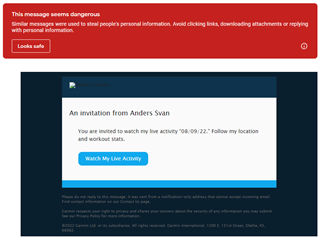
Thanks for taking time to test this and investigate further the issue I raised. In the original post I wrote the hyperlink in the email received didn't work. This means when clicked on the button nothing happened. Basically your experiment revealed the same, but you went further and figured out most probably Garmin and Gmail have to have a conversation.
Yes, I think Gmail removes the links, but Garmin as a company would need to address this issue.
Gmail will certainly not change their safety measures because of Garmin. All Garmin can do, is adding a text to the message, explaining the user what to do in case of a non-functional link on Gmail account, although normally the warning from Gmail should be sufficient for it too. You just need to add Garmin to safe senders. Personally I can click the button in Gmail messages without any problems, and never had any, and also never saw the warning. Retested today.
Notification email is delivered to my Gmail inbox. Clicked on "Looks safe" button, but that made no difference...Even added to my contact list the [email protected] email address. I have no other idea what could be done. The same applies for web on a PC and the Android app.